Today!!!! There is new language in "What languages does AdSense support?" page.
Thai language was add in Google Adsense already.
ไม่ต้องกลัวว่าการแสดง Google Adsense ในหน้าเว็บภาษาไทยจะโดยแบน account อีกแล้วครับ.
Google Adsense can be for sites with content primarily in:
Arabic Hungarian
Bulgarian Italian
Chinese (simplified) Japanese
Chinese (traditional) Korean
Croatian Norwegian
Czech Polish
Danish Portuguese
Dutch Romanian
English Russian
Finnish Serbian
French Slovak
German Spanish
Greek Swedish
Hebrew Thai
Turkish
A good news in this morning.
Start upgrade from Ubuntu 8.04 to 8.10 tonight.
Take time 13 hours.
Starting and go to bed.....
Update
9am Wake up , disconnect , start again.
เว็บไซท์ http://irrigation.rid.go.th/rid16/ranode มีปัญหามาหลายวันแล้ว วันนี้เลยลองหาทางแก้ไขดู
ปัญหา
Charactor Encoding ผิดพลาด
ใน HTML Code มี meta http-equiv="Content-Type" content="text/html; charset=utf-8" แต่ในเมนู View/Charactor Encoding ยังคงเป็น iso-8859-11 อยู่ ทำให้แสดงภาษาไทยผิดพลาด
ตรวจสอบใน phpinfo ปรากฎว่าใน HTTP Response Headers มีค่า Content-Type เป็น text/html; charset=iso-8859-11 ไม่ยอมเปลี่ยนเป็น utf-8 ตาม meta http-equiv="Content-Type"
วิธีแก้ไข
มีอยู่ 3 จุด (เท่าที่คิดได้) คือ
- เพิ่มคำสั่งในไฟล์ .htaccess
AddDefaultCharset utf-8
- เพิ่มคำสั่งในไฟล์ index.php
iniset('defaultcharset', 'utf-8'); - เพิ่มคำสั่งในไฟล์ index.php
header('Content-Type: text/html;charset=UTF-8');
ที่ทำแล้วได้ผลคือเพิ่มคำสั่งข้างล่างนี้ในไฟล์ index.php
header('Content-Type: text/html;charset=UTF-8');
Python Learning Website
- Web Python Tutorial
Tutorial mod_python on Apache. - Python on DreamHost.com
How to write Python on DreamHost.com. - ภาษา Python: โมดูลและการโปรแกรมเชิงวัตถุ
อธิบายหลักการโปรแกรมด้วยภาษา Python ในส่วนที่เกี่ยวข้องกับโมดูลและการโปรแกรมเชิงวัตถุ
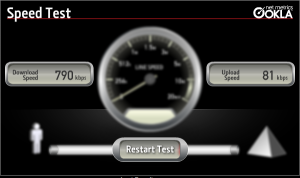
ผมบ่นอยู่หลายวันแล้วว่า "ช่วงนี้เน็ตของ CAT CDMA + AirCard 580 ที่ผมใช้อยู่มันชักอืดลงทุกวัน สงสัยต้องทิ้ง AirCard 580 แล้วไปถอย CCU-660 แน่เลย"
สาเหตุหนึ่งที่คุยกับเพื่อนใน CAT บอกว่า ได้ปิดสัญญาณที่เสาบนยอดเขาคอหงส์ (ซึ่งเป็นเสาที่ AirCard ของผมมันรับสัญญาณอยู่ ถึงแม้จะอยู่ไกลกว่าเสาที่ใกล้บ้าน แต่สัญญาณก็ดีกว่า) เพราะมันรบกวนกับเสาอื่น ๆ
นับตั้งแต่วันนั้น ผมก็มีปัญหาเรื่องสัญญาณ และความเร็วของเน็ตทันที (อันนี้คิดเอาเองนะครับ)
หลังจากหาทางปรับโน่นนี่อยู่หลายวัน ก็ไม่มีอะไรดีขึ้น
ข้างบ้านถอย CCU-660 มาใช้ ความเร็วดาวน์โหลดตั้ง 1.5 mbps อัพโหลดได้ตั้ง 500 kbps แน่ะ เห็นแล้วอยากถอยมาใช้มั่ง
เจ้า AirCard 580 มันคงน้อยใจ เลยดลใจให้ผมลองหมุนเครื่องคอมหามุมเหมาะ ๆ ใหม่
ครั้งแรกผมหมุนเครื่องคอมไป 90 องศา ทวนเข็มนาฬากา หันตูดเครื่องคอมไปทางเสาใกล้บ้าน ผลที่ได้เหมือนเดิมหรืออาจจะแย่กว่าเดิมด้วย
ลองหมุนใหม่ หมุนเครื่องคอมไป 90 องศา ตามเข็มนาฬิกา หันหน้าเครื่องไปทางเสาใกล้บ้าน
โป๊ะเช๊ะ!!!! ความเร็วเพิ่มขึ้นมาทันตาเป็นเลย พุ่งปรี๊ดขึ้นมาเป็น 400 kbps (จากเดิมแทบจะไม่เกิน 100kbps)
โอ!!!! พระเจ้าจอร์จ สุดยอดเลย.
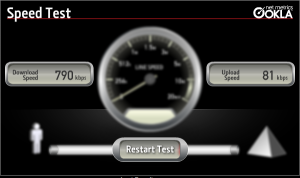
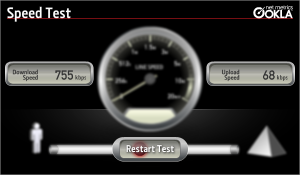
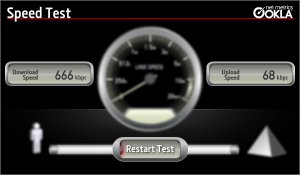
ปล. ภาพที่เห็นเป็น speed test ตอนกลางคืน ซึ่งจะได้ความเร็วสูงกว่าตอนกลางวันมากพอสมควร
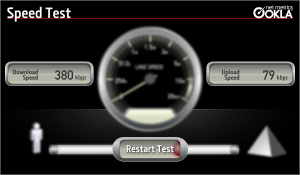
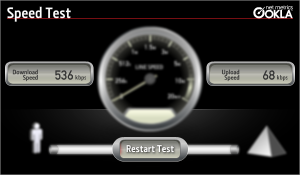
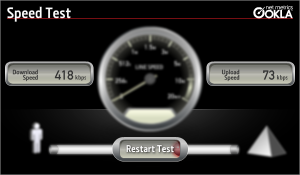
ปล.2 อันนี้เป็น speed test ตอนกลางวัน ช่วงเช้า ก็ตกลงหน่อยนึง แต่ยังรับได้
ผมใช้งาน Sierra Wireless AirCard 580 มาสัก 2 ปีได้แล้ว ช่วงแรกก็ใช้งานบน WindowsXP มาตลอด แต่ตอนนี้ได้เลิกใช้ Windows เปลี่ยนมาใช้ Ubuntu Linux เต็มตัวได้หลายเดือนแล้ว
ได้ setup Sierra Wireless AirCard 580 ให้ใช้งานเมื่อหลายเดือนที่แล้วด้วย Sprint Sierra 580 EVDO Card & Linux
เมื่อ July 08, 2008 ได้อ่านเจอบทความ AirCard Solomon SEGM 520 EDGE - Ubuntu Review เลยทดลองทำตามดู ตอนนั้นก็ทำไม่ผ่าน และได้ทิ้งไว้หลายวัน
วันนี้ได้ลองดูใหม่อีกที มีการเปลี่ยนแปลงเล็กน้อยตามขั้นตอนนี้
Hardware :
ผมติดตั้ง Sierra Wireless AirCard 580 ซึ่งเป็น PCMCIA Card โดยนำมาใช้งานบนเครื่อง Desktop จึงต้องซื้อ card PCI2PCMCIA มาเสียบเข้ากับ PCI Slot แล้วจึงนำ Sierra Wireless AirCard 580 มาเสียบอีกที
OS :
Ubuntu Hardy 8.04.1 Linux เคยติดตั้งตอน Ubuntu 7.10 ก็ใช้งานได้เหมือนกัน
วิธีการติดตั้ง มี 2 แบบ คือ
การติดตั้งแบบที่ 1 (อ้างอิงจาก http://dryicezero.blogspot.com/2005/12/sprint-sierra-580-evdo-card-linux.html)
เริ่มติดตั้ง
- เสียบ Sierra Wireless AirCard 580
- พิมพ์คำสั่ง
#sudo modprobe usbserial vendor=0x1199 product=0x0112
#sudo mknod /dev/ttyUSB3 c 188 0
- สร้างไฟล์ /etc/ppp/peers/cdma โดยให้มีข้อความดังนี้
lcp-echo-interval 0 -detach ttyUSB3 115200 debug noauth defaultroute usepeerdns user evdo@catevdo.com show-password crtscts connect '/usr/sbin/chat -v -t3 -f /etc/ppp/peers/cdma_chat'
สร้างไฟล์ /etc/ppp/peers/cdma_chat โดยให้มีข้อความดังนี้
'' 'AT' 'OK' 'ATE0V1&F&D2&C1&C2S0=0' 'OK' 'ATE0V1' 'OK' 'ATS7=60' 'OK' 'ATDT#777'
เครื่องหมาย ' ที่เห็นทั้งหมดนั้น เป็นเครื่องหมายคำพูขีดเดียวนะครับ (ผมไม่รู้ว่าอ่านว่าอะไร)
- วิธีเรียกใช้งานคือ
#sudo pppd call cdma
ผลที่ได้จะออกมาประมาณนี้
Serial connection established. using channel 14 Using interface ppp0 Connect: ppp0 <--> /dev/ttyUSB3 sent [LCP ConfReq id=0x1 <asyncmap 0x0> <magic 0xae329712> <pcomp> <accomp>] rcvd [LCP ConfReq id=0x0 <mru 1500> <asyncmap 0x0> <auth chap MD5> <magic 0xcde5e619> <pcomp> <accomp>] sent [LCP ConfAck id=0x0 <mru 1500> <asyncmap 0x0> <auth chap MD5> <magic 0xcde5e619> <pcomp> <accomp>] rcvd [LCP ConfAck id=0x1 <asyncmap 0x0> <magic 0xae329712> <pcomp> <accomp>] rcvd [CHAP Challenge id=0x1 <21a1b50b81715df33028912ac3dc8e3d>, name = "PDSN-SNI"] sent [CHAP Response id=0x1 <f77154c0d15d2eea846ce3a41fb2a35d>, name = "evdo@catevdo.com"] rcvd [CHAP Success id=0x1 "Welcome to PDSN-SNI."] CHAP authentication succeeded: Welcome to PDSN-SNI. CHAP authentication succeeded sent [CCP ConfReq id=0x1 <deflate 15> <deflate(old#) 15> <bsd v1 15>] sent [IPCP ConfReq id=0x1 <compress VJ 0f 01> <addr 0.0.0.0> <ms-dns1 0.0.0.0> <ms-dns3 0.0.0.0>] rcvd [IPCP ConfReq id=0x0 <addr 10.99.131.230>] sent [IPCP ConfAck id=0x0 <addr 10.99.131.230>] rcvd [LCP ProtRej id=0x1 80 fd] Protocol-Reject for 'Compression Control Protocol' (0x80fd) received rcvd [IPCP ConfRej id=0x1 <compress VJ 0f 01>] sent [IPCP ConfReq id=0x2 <addr 0.0.0.0> <ms-dns1 0.0.0.0> <ms-dns3 0.0.0.0>] rcvd [IPCP ConfNak id=0x2 <addr 10.144.31.223> <ms-dns1 61.19.64.19> <ms-dns3 61.19.245.246>] sent [IPCP ConfReq id=0x3 <addr 10.144.31.223> <ms-dns1 61.19.64.19> <ms-dns3 61.19.245.246>] rcvd [IPCP ConfAck id=0x3 <addr 10.144.31.223> <ms-dns1 61.19.64.19> <ms-dns3 61.19.245.246>] Cannot determine ethernet address for proxy ARP local IP address 10.144.31.223 remote IP address 10.99.131.230 primary DNS address 61.19.64.19 secondary DNS address 61.19.245.246 Script /etc/ppp/ip-up started (pid 10807) Script /etc/ppp/ip-up finished (pid 10807), status = 0x0
Make AirCard button on panel
- Right click on panel -> Add to panel
- Select Custom Application Launcher
- Command : xterm -T "Connect to CDMA" -e sudo pppd call cdma
Thank you Ernest for your article at Sprint Sierra 580 EVDO Card & Linux
การติดตั้งแบบที่ 2 (อ้างอิงจากวิธีการของคุณ sunbackjesus)
เริ่มติดตั้ง
- เสียบ Sierra Wireless AirCard 580
เปิด Terminal พิมพ์
#sudo wvdialconf /etc/wvdial.conf
จะเป็นการค้นหา aircard และสร้าง config file ไว้ที่ /etc/wvdial.conf เมื่อค้นหาเรียบร้อยก็จะเจอ modem โดยของผมจะอยู่ที่ /dev/ttyUSB0 ซึ่งอาจจะแตกต่างกันในแต่ละเครื่อง
เข้าไปแก้ไขค่าบางอย่างโดยพิมพ์คำสั่งใน Terminal
sudo gedit /etc/wvdial.conf
ข้อความในไฟล์ wvdial.conf จะเป็นประมาณนี้
[Dialer Defaults] Init2 = ATQ0 V1 E1 S0=0 &C1 &D2 +FCLASS=0 Modem Type = Analog Modem ; Phone = <Target Phone Number> ISDN = 0 ; Username = <Your Login Name> Init1 = ATZ ; Password = <Your Password> Modem = /dev/ttyUSB0 Baud = 9600
แก้ค่าบางค่าให้เป็นประมาณนี้
[Dialer Defaults] Init1 = ATZ Init2 = ATQ0 V1 E1 S0=0 &C1 &D2 +FCLASS=0 Modem Type = Analog Modem Phone = <a class="hashtag" href="/tags/777">#777</a> ISDN = 0 Modem = /dev/ttyUSB0 Baud = 9600 Username = evdo@catevdo.com Password = cdmacat Stupid Mode = 1 New PPPD = yes
เซฟและปิด กลับมาที่ Terminal
- Dial ด้วยคำสั่ง
#sudo wvdial
ถ้าต่อได้สำเร็จก็จะขึ้นข้อความประมาณนี้
--> WvDial: Internet dialer version 1.60 --> Cannot get information for serial port. --> Initializing modem. --> Sending: ATZ ATZ OK --> Sending: ATQ0 V1 E1 S0=0 &C1 &D2 +FCLASS=0 ATQ0 V1 E1 S0=0 &C1 &D2 +FCLASS=0 OK --> Modem initialized. --> Sending: ATDT#777 --> Waiting for carrier. ATDT#777 CONNECT --> Carrier detected. Starting PPP immediately. --> Starting pppd at Thu Aug 21 13:43:34 2008 --> Pid of pppd: 10550 --> Using interface ppp0 --> pppd: ��[06][08]
�[06][08] --&gt; pppd: ��[06][08]�[06][08] --> pppd: ��[06][08]�[06][08] --&gt; pppd: ��[06][08]�[06][08] --> pppd: ��[06][08]�[06][08] --&gt; local IP address 10.144.63.215 --&gt; pppd: ��[06][08]�[06][08] --> remote IP address 10.99.131.230 --> pppd: ��[06][08]�[06][08] --&gt; primary DNS address 61.19.64.19 --&gt; pppd: ��[06][08]�[06][08] --> secondary DNS address 61.19.245.246 --> pppd: ��[06][08]`�[06][08]Make AirCard button on panel
- Right click on panel -> Add to panel
- Select Custom Application Launcher
- Command : xterm -T "Connect to CDMA" -e sudo wvdial
ขอขอบคุณ คุณ sunbackjesus ที่ได้เขียนบทความ AirCard Solomon SEGM 520 EDGE - Ubuntu Review ทำให้ผมได้วิธีการต่อเน็ตอีกแบบ ซึ่งอาจจะทำให้ผมมีไอเดียกับ CCU-660 (หากได้ซื้อ)
เรื่องคล้าย ๆ กัน
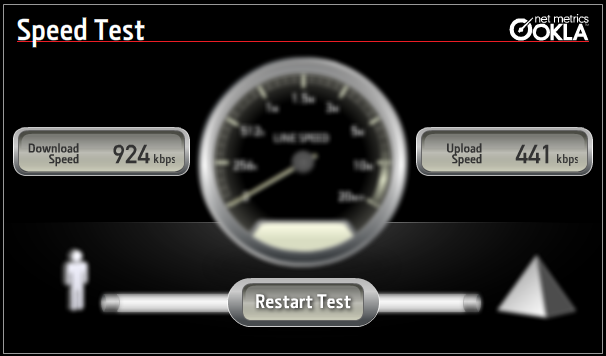
วันนี้ไปซื้อ C-motech CCU-680 CDMA 1xEV-DO Rev A USB Modem with Flash Memory จาก CAT Hatyai มาให้คนข้างบ้าน (ของเองยังใช้ Sierra Aircard 580 อยู่เหมือนเดิม)
ติดตั้งง่ายจริง ๆ พอเสียบ USB Modem เข้าไป ก็จะมองเห็น Thumb drive พร้อม driver อยู่ในนั้น ลง driver เสร็จก็มองเห็นเลย แต่ต้องคอยให้ทาง CAT เปิดเบอร์ให้ใช้งานก่อน จึงจะต่อเน็ตได้
กลับมาถึงบ้านก็เลยทดสอบความเร็วดู
ผลที่ได้ Download ประมาณ 600-1200 mbps Upload ประมาณ 400 kbps
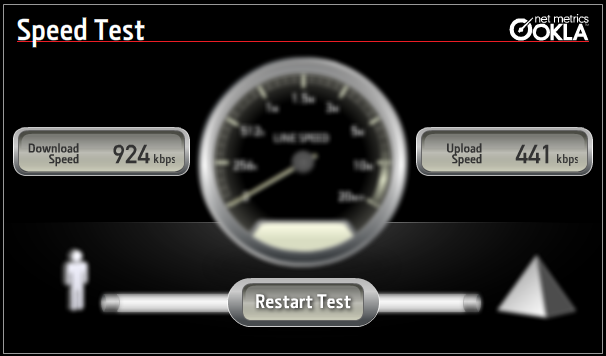
ถือว่าอยู่ในเกณฑ์ที่ดี โดยเฉพาะขา Upload ที่ทำได้สูงมากและความเร็วค่อนข้างนิ่ง ผมใช้ Aircard 580 ทำได้ประมาณ 80-100 kbps หากได้ความเร็ว upload ขนาดนี้ คงช่วยให้งานของผมสะดวกขึ้นมากเลย
เห็นหน้ากล่องเขียนบอกว่า Support Linux เลยรีบเปิด CD ดู แต่ต้องพบกับความผิดหวัง เพราะในแผ่น CD ไม่มีอะไรที่เกี่ยวข้องกับ Linux เลย มีแต่ Driver ของ Windows กับ Mac
ยังมีปัญหากับการใช้งานบน Linux คือผมใช้งาน Ubuntu Linux เป็นหลัก ซึ่งยังหาวิธีการติดตั้งบน Ubuntu ไม่ได้ อ่านจาก CAT telecom - 3G - CDMA2000-EVDO Revision A - CCU-680 USB modem - Now available! บอกวิธี CCU-680 Ubuntu connect ลองโหลดมาดูแล้ว ยังไม่ work.
ปัญหาการใช้งานบน Linux คือมีคนใช้ CCU-680 น้อย เลยยังไม่ค่อยมีใครเขียนถึง ค้นหาในเน็ตก็ไม่ค่อยมีรายละเอียด จะหาทางเองก็ยังไม่เก่งในเรื่อง Linux
เย็นนี้ก็ต้องเอาไปให้เจ้าของแล้ว คงไม่ได้ลองอีก ไว้ค่อยยืมมาลองใหม่อีกที
หากหาทางใช้กับ Ubuntu Linux ได้ ก็อาจจะถอยออกมาสักตัว แล้วค่อยขาย Aircard 580
ข้อมูลทางเทคนิค
C-motech CCU-680 CDMA 1xEV-DO Rev A USB Modem with Flash Memory
Max 3.1 Mbps "Fast wireless internet is available for your freedom"
- Ultra Slim and Compact Mobile Broadband USB Modem
- Access Internet on-the-go at True Broadband Speed
- Store Files in On-board Flash Memory Storage
- No CD Required to Install Software and Drivers
- Supports Windows 2000,XP,Vista,Mac OS X,Linux
- Connect with Ease with Retractable USB Connector
Data Throughput
- EVDO rev A mode
Forward link up to 3.1 Mbps
Reverse link up to 1.8 Mbps - CDMA2000 1xRTT mode
Forward and reverse link up to 163.6 Kbps
Technical Information
- Qualcomm MSM6800 chipset
- Internal Antenna
- MRD (Mobile Receiver Diversity)
- Receiver Senaitivity : Under -106dBm
- Nominal Operating Voltage +5V from USB Host
- Flash Memory 64 MB with Software Connection Manager
Environmental
- Operating Temperature -10C-55C
- Storage Temperature -30C-70C
- Humidity 95% (None-condensing)
Mechanicals
- Dimension 33(L)x79(W)x9.5(D) mm
- Weight 29g
- LED 2 (Signal Strength & Data Transfer Indicator)
System Requirements
- Windows 2000,XP,Vista
- Max OS X
- Linux
- Connection : USB Slot type A
- Processor : 667MHz or faster
- Memory : 128MB
- Disk Space : 100MB
ส่วนข้อมูลทางเทคนิคจาก C-motech ดูได้จาก CCU-680 : CDMA 1x EV-DO Rev. A USB Modem
ปล. ยังติดตั้งบน Ubuntu ไม่ได้ มีรายละเอียดนิดหน่อยจาก CAT telecom - 3G - CDMA2000-EVDO Revision A - CCU-680 USB modem - Now available! ขอศึกษาเพิ่มเติมก่อน
ปล.2 คำตอบเรื่องการใช้ CCU-680 บน Ubuntu 8.10 แต่ยังไม่ได้ลอง ขอเก็บรายละเอียดไว้ก่อนครับ ดังนี้
ดาวน์โหลดโปรแกรมจาก http://www.icez.net/files/itfchg
วิธีลง
- เปิด terminal สั่ง
sudo su - (แล้วใส่รหัสผ่านของคุณ) cd /usr/bin wget http://www.icez.net/files/itfchg chmod a+x itfchg
วิธีใช้
กด alt + f2 พิมพ์ sudo itfchg /dev/sdb ติ๊ก run in terminal แล้วกด ok ใส่รหัสผ่าน รอสักครู่
แล้วก็ไปกดต่อที่ connection manager ได้เลยครับ
แนะนำให้ update เป็น ubuntu 8.10 ก่อนนะครับ
จากคุณ : worldicez และ UbuntuClub
เริ่มแล้วครับ พรบ.คอมพิวเตอร์ กฏหมายที่จะมาควบคุมพวกเรา ไม่ว่าจะชอบหรือไม่ชอบ ทุกคนก็จะถูกบังคับแน่นอน
ผมยังไม่ได้ศึกษาอย่างจริงจัง แต่เห็นมีเอกสารสรุปที่ทางฝ่าย MIS ของ Sipa ทำแจกไว้ให้อ่านกันภายใน เลยเอามาแปะเก็บไว้ก่อน
สามารถดาวน์โหลดได้ที่นี่ครับ http://61.7.253.244/media/computer-law.pdf
ที่ inet เขาแปลเอาไว้ อ่านง่ายขึ้นอีกหน่อย ลองแวะไปอ่านกันได้ที่ ทำความรู้จักกับพระราชบัญญัติว่าด้วยการกระทำความผิดเกี่ยวกับคอมพิวเตอร์
หรือจะเข้าไปอ่าน พรบ.คอมพิวเตอร์ ฉบับเต็ม ๆ ก็ได้
Content in file class.paper.model.php was replace with content from class.paper.edit.php. I don't know what's happened. After save file I send it to server. So file in server was replace.
When I found it was error I undo to previous but it still error.
I close my editor and reopen file class.paper.model.php. It's has same content with class.paper.edit.php. I can't undo because it was closed.
So I completely lost my file.
Last chance it restore from backup on 2008-07-24 and re-fix bug that I already fixed again.
Hint : Don't close editor when do something mistake.
Sorry in poor English.
Server World - Build Network Server
This Site is the Note that I wrote when I established the Network Server connected Internet at Home. I wrote this Note in order to be able to Re-establish quickly if needed. This Documents are written about Configurations on Fedora 7 or CentOS 5 , Debian GNU/Linux 4.0 which are Kinds of Linux. I am happy if this Note would be usefull to you.
วิธีสำรองรายชื่อแพกเกจทั้งหมดก่อนติดตั้งใหม่
อาจมีบางครั้งที่เราจำเป็นต้องลง Ubuntu ใหม่ ไม่ว่าจะเป็น การอัพเกรดแบบ fresh install (ลงใหม่) หรือต้องการล้างเครื่อง แก้ไขปัญหาบางอย่าง แต่เพราะลง applications ไว้เยอะ จะสำรองรายชื่อแล้วติดตั้งใหม่อย่างไรดี