
ตรงตามแนวความคิดของเราที่จะตกแต่งสวนให้เป็นสวนกินได้ แต่ไม่ค่อยมีหัวทางด้านศิลป์
ตอนนี้รอให้ปรับพื้นที่ให้เรียบร้อยก่อน แล้วค่อยดำเนินการ ระหว่างนี้ก็หาแบบ ร่างแบบไปก่อน
ลองตามไปดูเพิ่มเติมได้ที่ pickleshlee.wordpress.com
การฝัง Web Font กับไฟล์ CSS เป็นการลดจำนวน request ให้เหลือแค่ไฟล์เดียว ซึ่งจะช่วยลดเวลา เพิ่มความเร็วในการโหลดเว็บ โดยการ Encode ไฟล์ Font โดยใช้ WebFont Generator เช่น fontsquirrel.com มาช่วยแปลง Font และสร้าง Stylesheet แบบ base64
วิธีการ
แปลง Font ด้วยเว็บ fontsquirrel.com มีทริกสำหรับ Font ภาษาไทยที่จะต้องเลือก Subsetting เป็น No Subsetting ลองดูวิธีการได้จาก www.tutor4dev.com
นำเอา css ที่ได้มาใส่ในเว็บ
ส่วนใครอยากใช้วิธีการติดตั้ง Font แบบเดิม ก็ลองเข้าไปอ่านบทความได้จาก วิธีใส่ฟ้อนต์ไทยลงในเว็บไซต์ ด้วย CSS3 @font-face แบบ Step by Step
มีแหล่งดาวน์โหลด Fonts ฟรี ๆ หลายที่ ลองแวะเข้าไปดูได้ที่ www.designil.com
ที่มา www.tutor4dev.com , fontsquirrel.com
HTML5 จะส่ง attribute data-xxxx ด้วย lowercase เสมอ เช่น
<a id="mytag" href="sg-box" data-maxWidth="60%">Link</a>
ค่าของ $("#mytag").data("maxWidth") จะเป็น undefine โดยจะกลายเป็น $("#mytag").data("maxwidth") แทน
แต่มีวิธีการให้สามารถส่งเป็น case sensitive ได้โดยใช้
<a id="mytag" href="sg-box" data-max-width="60%">Link</a>
data-max-width="60%" จะถูกแปลงเป็น $("#mytag").data("maxWidth")

TerraBKK Research เป็นผู้รวบรวมข้อมูลรายชื่อบริษัทไทยที่มี ROE มากกว่า 25% ที่น่าสนใจเอาไว้ให้ไปลองศึกษาเพิ่มเติมในหุ้นที่น่าสนใจ
ที่มา terrabkk.com
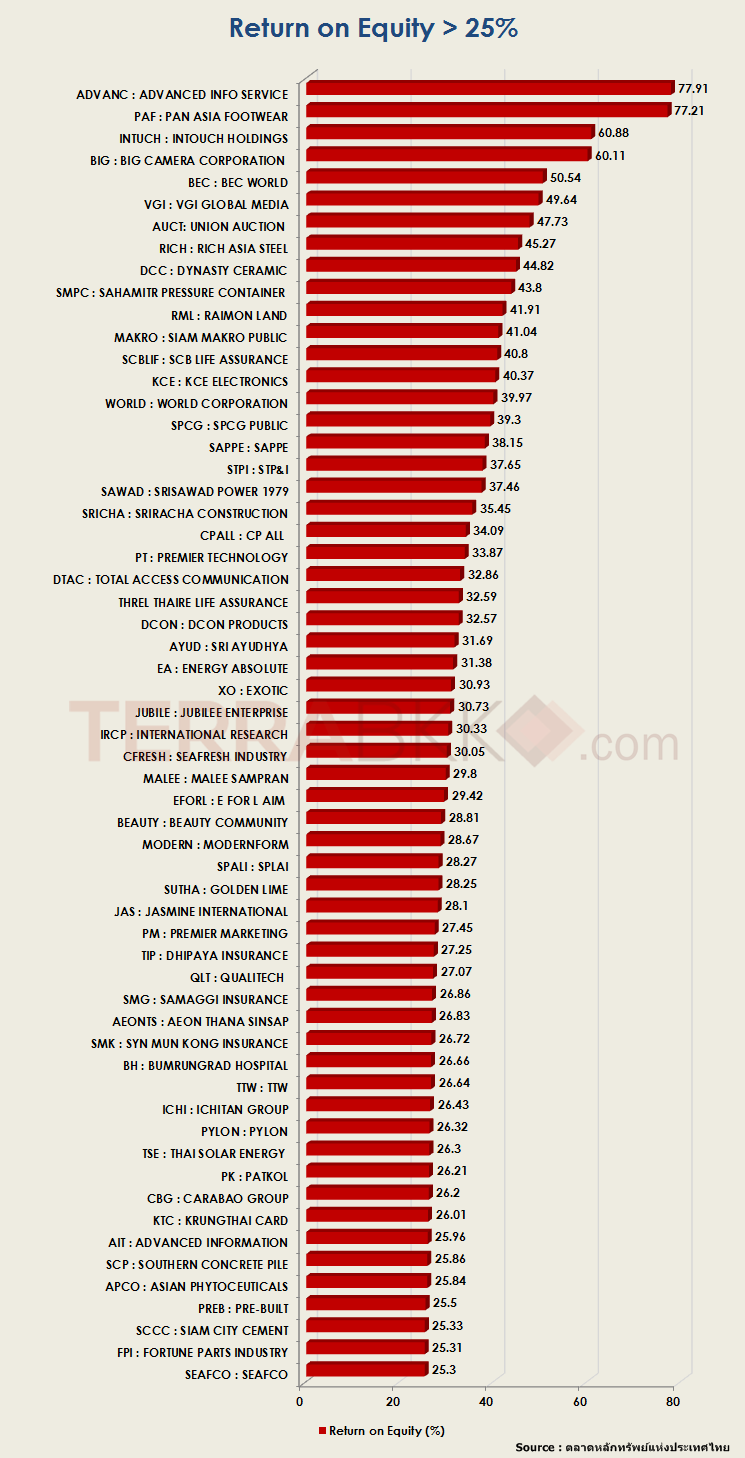
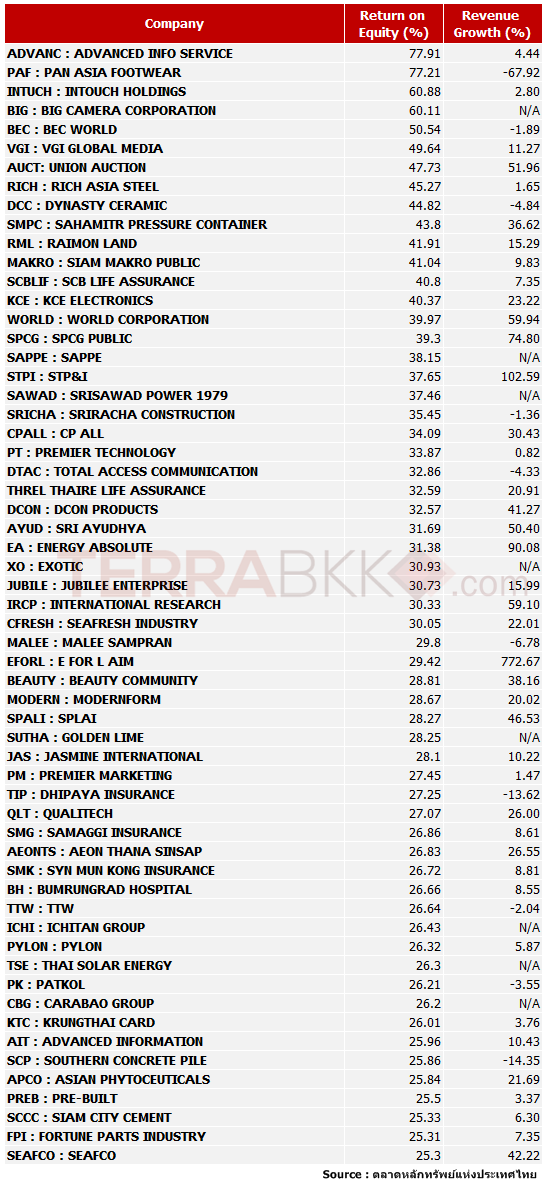
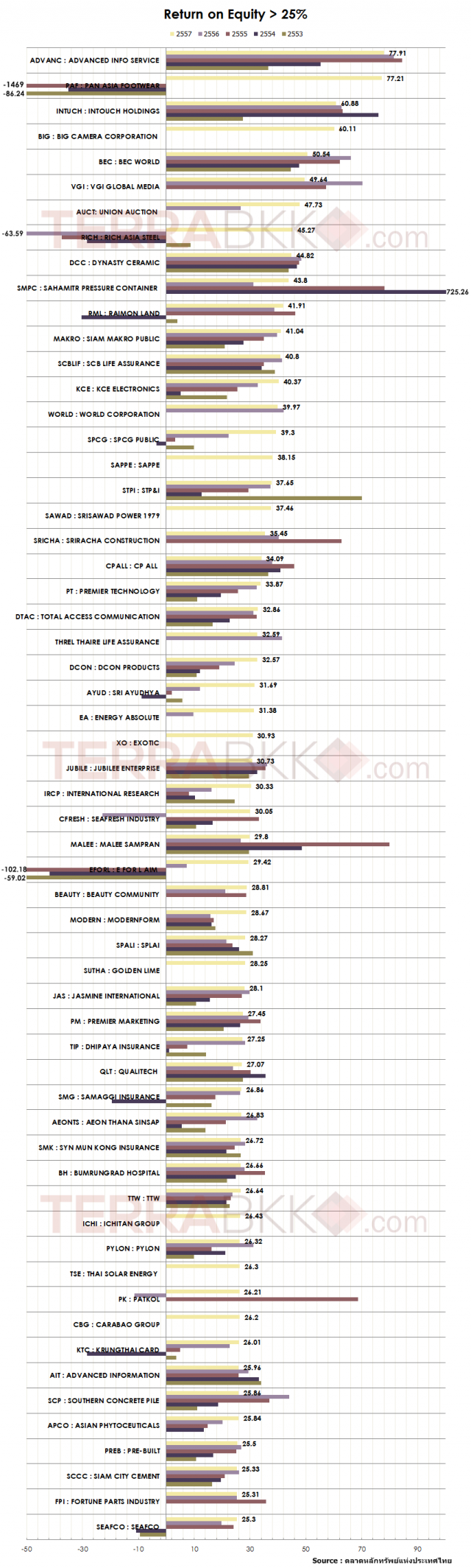
เพิ่งได้ Mac Book Pro with Ratina 13" มาเมื่อ 8 เมษายน 2558 กำลังอยู่ในช่วงเรียนรู้ของใหม่ เลยเก็บบันทึกการติดตั้ง ปรับแต่ง และการลงโปรแกรม ไว้เพื่อเตือนความจำของตนเอง
เริ่มต้นด้วยการทำตัวให้เป็น server
ด้วย Get Apache, MySQL, PHP and phpMyAdmin working on OSX 10.13 High Sierra สำหรับ OSX 10.10 Yosemite Get Apache, MySQL, PHP and phpMyAdmin working on OSX 10.10 Yosemite
mysql data folder : /usr/local/mysql-5.6.24-osx10.8-x86_64/data/
ln -s /Users/mysql data
tar -xzf ../mysql.tar.gz mysql/data/folder
Homebrew โปรแกรมช่วยติดตั้งแบบ apt-get ของ Ubuntu
ติดตั้ง Homebrew เสียก่อน โดย Install Homebrew เพื่อจะได้ใช้คำสั่ง brew install สำหรับลงโปรแกรมพื้นฐานของตระกูล NIX
SubLime
Sublime เป็น Editor ที่ยังไม่ได้ซื้อ http://appnee.com/sublime-text-3-universal-license-keys-collection-for-win-mac-linux/
Key ถูกลบ ไม่แสดงให้เห็น
***
วิธี Print Screen เก็บเป็นไฟล์
- Command+Shift+3: takes a screenshot of the full screen (or screens if multiple monitors), and save it as a file to the desktop
- Command+Shift+4: brings up a selection box so you can specify an area to take a screenshot of, then save it as a file to the desktop
- Command+Shift+4, then spacebar, then click a window: takes a screenshot of a window only and saves it as a file to the desktop
- Command+Control+Shift+3: take a screenshot of the entire screen (screens if multiple monitors), and saves it to the clipboard for pasting elsewhere
- Command+Control+Shift+4, then select an area: takes a screenshot of selection and saves it to the clipboard for pasting elsewhere
- Command+Control+Shift+4, then space, then click a window: takes a screenshot of a window and saves it to the clipboard for pasting
เปลี่ยนนามสกุลของไฟล์
defaults write com.apple.screencapture type jpg killall SystemUIServer
ที่มา theturninggate.net
Trick
- ไม่ชอบเลยกับไฟล์ .DS_Store ก็ How to stop creating .DS_Store on Mac?
- เกลียดนักดับไฟล์ .DS_Store ก็ย้ายมันออกไปเสีย อย่าให้มันโผล่หน้าออกมาอีกเลยด้วย Asepsis
ข่าวจาก Blognone เรื่องปัญหาเรื่องประสิทธิภาพของแอพบน Android เป็นปัญหาเรื้อรังของโลก Android มานาน กูเกิลจึงพยายามแก้ปัญหานี้ด้วยการเปิดคอร์สออนไลน์เพื่อสอนเทคนิคต่างๆ ซะเลย
คอร์สนี้สอนโดย Colt McAnlis ทีมนักพัฒนาของกูเกิล และเปิดให้เรียนฟรีบนเว็บไซต์ Udacity โดยเนื้อหาที่สอนครอบคลุมทั้งเรื่องการเรนเดอร์กราฟิก การจัดการหน่วยความจำ และการสร้างแอพไม่ให้กินแบตเตอรี่ ระยะเวลาการเรียนประมาณ 4 สัปดาห์ ผู้เรียนควรมีพื้นฐานการพัฒนาแอพบน Android และการใช้ Git/GitHub มาก่อน
สำหรับผู้ที่สนใจเรื่องการปรับแต่งประสิทธิภาพบน Android สามารถดูวิดีโอชุด Android Performance Patterns โดยผู้สอนคนเดียวกันประกอบได้
ที่มา - Udacity, Android Developers Blog ผ่าน Blognone

เครดิตภาพจาก www.aommoney.com
ได้อ่านบทความ 3 ตัวช่วย รวยด้วยหุ้นเทคนิค ที่ ออมมันนี่ เขียนเอาไว้ อ่านแล้วมองเห็นภาพอะไร ๆ ได้ดีขึ้นมาอีกเยอะ เลยขอเก็บเองลิงก์มารวบรวมไว้อีกรอบนะครับ
ตอนที่ 1 ทำความรู้จักกับ Indicators
ตอนที่ 2 ทำความรู้จักกับ EMA
ตอนที่ 3 วิธีใช้งานเส้น EMA ที่ไม่ถูกต้อง
ตอนที่ 4 วิธีใช้งานเส้น EMA ที่ถูกต้อง
ตอนที่ 5-1 ทำความรู้จัก MACD
ตอนที่ 5-2 ทำความรู้จัก Signal Line และ MACD Histogram
ตอนที่ 6 วิธีใช้งาน MACD ที่ไม่ถูกต้อง
ตอนที่ 7 วิธีใช้งาน MACD ที่ถูกต้อง
ตอนที่ 8 ทำความรู้จัก RSI
ตอนที่ 9 วิธีใช้งาน RSI ที่ไม่ถูกต้อง
ตอนที่ 10 วิธีใช้งาน RSI ที่ถูกต้อง
ตอนที่ 11 4 คำถามยอดฮิตเกี่ยวกับ Indicators ที่มือใหม่ต้องรู้
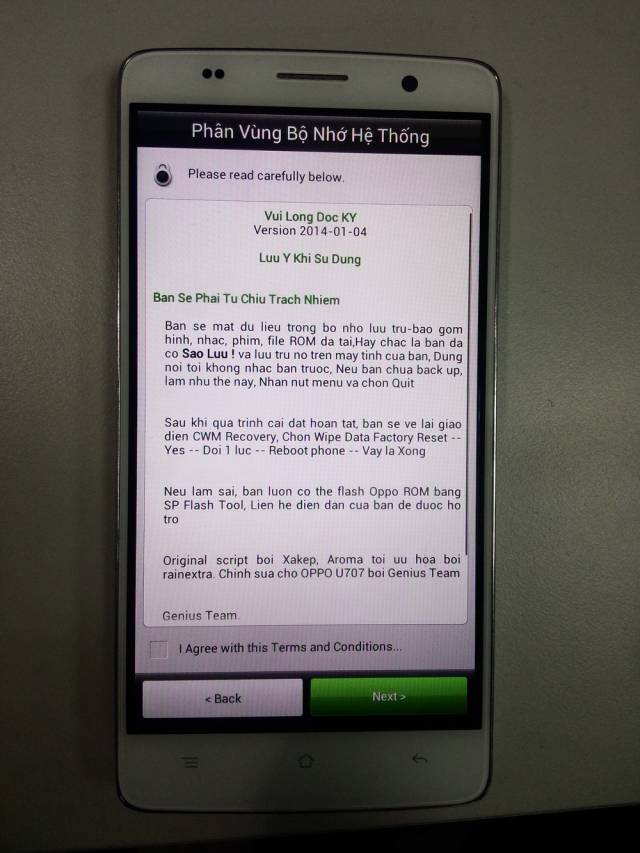
หลังจากที่ตามหาวิธีการมาเนิ่นนาน วันนี้ก็ค้นหาจนเจอและทำการ repartition จนเสร็จเรียบร้อย ได้ system storage มาเป็น 3.5 GB
สรุปวิธีการคร่าว ๆ คือ
- ดาวน์โหลดไฟล์จาก www.mediafire.com หรือ www.dropbox.com
- แตกไฟล์แล้ว copy ไปไว้ใน SD-Card ของโทรศัพท์
- ติดตั้ง Framaroot สั่ง run และทำการ root
- reboot
- ติดตั้ง Mobileuncle แล้วลง recovery image ชื่อ recoveryU707.img
- reboot เข้าสู่ recovery mode แล้ว ติดตั้ง OPPO-U707-PhanVung-by_GeniusTeam.zip ทำตามขึ้นตอนและเลือกขนาดของ partition
- wipe data/cache
- reboot จบ
ลองดูรายละเอียดที่สมบูรณ์ได้ที่ สอนวิธีการเพิ่มหน่วยความจำเครื่อง สำหรับ Find way S หรือดูวีดิโอได้ที่ ขั้นตอนและวิธีการเพิ่มหน่วยความจำเครื่อง สำหรับรุ่น Oppo Find Way s เท่านั้นนะครับ

ผมเป็นโปรแกรมเมอร์ ที่ ไม่ได้เรื่องในงานดีไซน์ พยายามอ่าน พยายามลองผิดลองถูกมาก็หลายรอบ
คราวนี้มาเริ่มต้นเรียนรู้รอบใหม่กันอีกรอบด้วย [Graphic Design] กราฟฟิกดีไซน์กับจิตวิทยามนุษย์ ซึ่งผู้เขียนที่ www.designil.com บอกกว่าจะเขียนให้อ่านถึง 7 ตอน ผมขอนำมาเก็บรวบรวมไว้สำหรับผู้ที่สนใจนะครับ
- ตอนที่ 1 [Graphic Design] กราฟฟิกดีไซน์กับจิตวิทยามนุษย์ (part I) อ่านรายละเอียด
ตอนต่อไปกรุณารอก่อน หากลงเว็บเมื่อไหร่ค่อยนำมาอัพเดทให้นะครับ
แถมด้วย เว็บไซท์ที่มีนักเชี่ยวชาญด้านการออกแบบโทนสี จัดสรรโทนสีให้กับนักดีไซน์เนอร์ทั้งมือใหม่และผู้ที่คิดโทนสีไม่ออก ที่มีประโยชน์มากในการเลือกโทนสีสำหรับผู้ที่ไม่ถนัดในการเลือกสี

เคยอ่านหนังสือมาก 2-3 เล่มแล้ว เคยลองเขียน app แบบง่าย ๆ แล้ว แต่ก็ยังรู้สึกว่าไม่คล่อง
โจทย์ที่จะให้ทำก็เริ่มมีหลายโจทย์เข้ามา ปีนี้คงเป็นปีที่ต้องลุยเรื่อง app android อย่างจริงจัง
แต่ก่อนอื่น เริ่มต้นด้วยการ "เรียนรู้การเขียนแอพ Android สไตล์ Front-end Web Developer" ก่อนก็คงจะดี เพราะอ่านแล้วเข้าใจอะไรเพิ่มขึ้นมาอีกเยอะ ลองตามไปศึกษากันดูได้ที่ www.siamhtml.com นะครับ